Trumpeter Media uses affiliate marketing. An affiliate advertising program designed to provide a means for us to earn fees by linking to this product and affiliated sites. Other affiliate links may be used in this article, but they do not impact on the price that you pay (in fact you get to use my discounts!) and they help me to get this information to you for free.
I was all read to launch my brand new niche blog, www.templeseeker.com ready for 2017. After several blogging conferences, I realised that to be a travel blogger is nothing new. You need to offer a specialist area to your readers. During the set up of my new blog, I learned how to get your username back on Instagram and Pinterest, and I’d like to share that with you today.
If you prefer to read travel stories rather than blogging advice, then why not read about Funny things you will see or experience in Denmark or My Last 24 hours in Serbia.
- Contents
- Why I’m ‘having a blog Baby’
- Starting my Niche Blog – Temple Seeker
- Branding for my New Blog – Temple Seeker
- Keeping your Branding inline across Social Media
- Some Bugger stole my Blog Name on Instagram and Pinterest!
- How to get your username back on Instagram and Pinterest
Why I’m ‘having a blog Baby’
Now, on www.globetrotterguru.com, I mainly write about travelling with chronic illness and anxiety. I also write a lot about solo female travel when you are in a relationship. I feel that readers do appreciate this personal element, and the fact that I am so open about my medical conditions and my relationship, and share how I deal with them.
But, it was time to embrace something new and more focused. I don’t just want to be another solo female travel blogger anymore.
Starting my Niche Blog – Temple Seeker
So, towards the end of last year, I put together my ideas for Temple Seeker. It’s a specialist blog about religious architecture, places of interest and pilgrimage sites around the world. Temple Seeker fits in perfectly with my interests, as I did a BA degree in World Religion and Theology, and an MA in South Asian studies at the University of Manchester. Cathedrals and temples enthuse me. Hell, I spent 5 weeks in China walking from one Buddhist temple to the next. It’s my thing!
Branding for my New Blog – Temple Seeker
I knew how important branding was, after several TBEX conferences and training from leading bloggers in the industry. My new website design was to fit in with my interests, and I developed a pink and black colour scheme to reflect my personality and fashion sense! It was all coming together. The website www.templeseeker.com had been registered some time, and I was ready to launch on Facebook and Twitter.
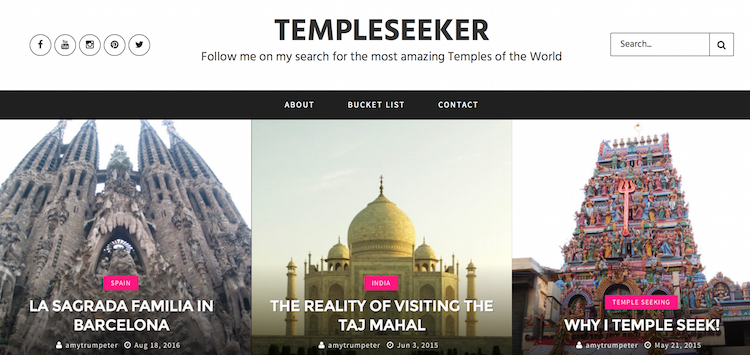
Keeping your Branding inline across Social Media
Now, during a training session by Nomadic Matt, I remember him putting his social media links on the board, all with the same username (@NomadicMatt) and he proudly announced ‘one ring to rule them all’. His social media is all in line regarding Twitter handles and usernames. So, he is @NomadicMatt on Facebook, Twitter, Pinterest and Instagram.
There are many advantages to having your social media usernames all uniform, including the strengthening of your brand, and making your accounts easier to find and recognise.
One thing that annoys me about my Globetrotter Guru branding is that the name @GlobetrotterGuru was too long for Twitter and Instagram, so I had to shorten my handle to @theglobeguru. I didn’t want this issue with my new blog. With Temple Seeker, I was looking forward to having everything inline from the start. And then…
Some Bugger stole my Blog Name on Instagram and Pinterest!
Now, you can imagine my horror when I found (after setting up my www.templeseeker.com website, Facebook and Twitter) that someone else had @templeseeker on both Instagram and Pinterest! Ok, I should have checked this out earlier, but I thought I had done. Damn you ‘Jay Johnson’!
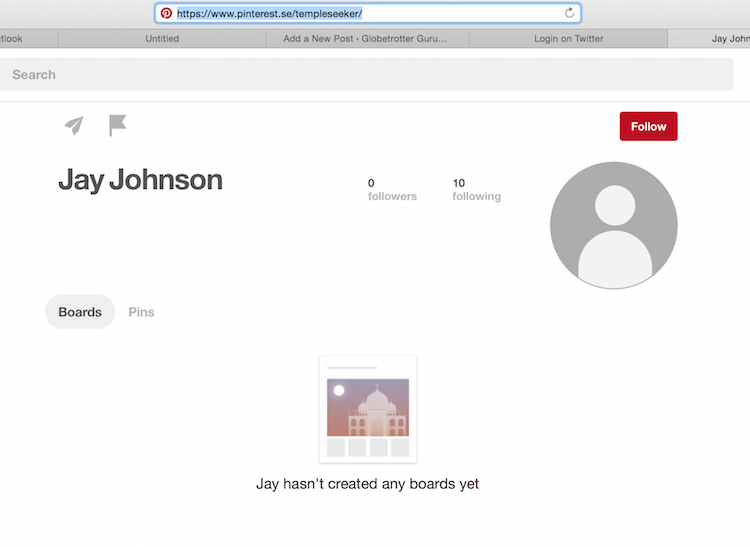
Anyway, it’s unclear as to whether this person genuinely had this set up before my blog was developed, or whether they did it after my blog was set up in attempt to pretend to be me or gain all of my traffic. Probably the former, I suspect. I don’t think that this was done maliciously, I think he just set the account up with this name and then maybe forgot about it.
However, what was clear, was that it was a problem. Like Nomadic Matt, I also wanted one ring to rule them all!
What makes it worse, is that he didn’t even seem to be actively using either of the accounts, so it was just sitting there, hogging my username.
First of all, I sent him a polite inbox message on Instagram and Pinterest, saying..
Dear Jay,
I hope that you are well.
I noticed that you use the username @templeseeker for your account. I actually have www.templeseeker.com registered as an official blog. As you don’t really seem to use this account, I wonder if you would be kind enough to release the username for me. Maybe you could close the account if you are not using it, or change the name to something else? It would be very much appreciated.
Kind Regards,
Amy
A few weeks went by and still no response. No posts from the account either – he clearly wasn’t even using it.
But, Pinterest and Instagram allow anyone to use any username that they want. Once it is registered, you can’t do a damn thing about it unless they agree to release it to you. Unless you can prove that you legally own that name. So, here’s how to get your username back on Instagram and Pinterest.
How to get your username back on Instagram and Pinterest
To get legal ownership of a username enough to convince Instagram and Pinterest, you need to register it as a trademark. I found out how to register a Trademark in the UK on www.gov.co.uk. I filled in my application for ‘templeseeker’ as a trademark online and whacked the £170 on a credit card (you know, it just doesn’t feel like real money!)
Once you have applied for the trademark, there is a period of a few months where it has to be announced, and people have the chance to dispute it. If there are no disputes, then once that time has lapsed, the trademark name is then yours.
Once you have received your Trademark certificate, your trademark will appear on the register, which will look like this…
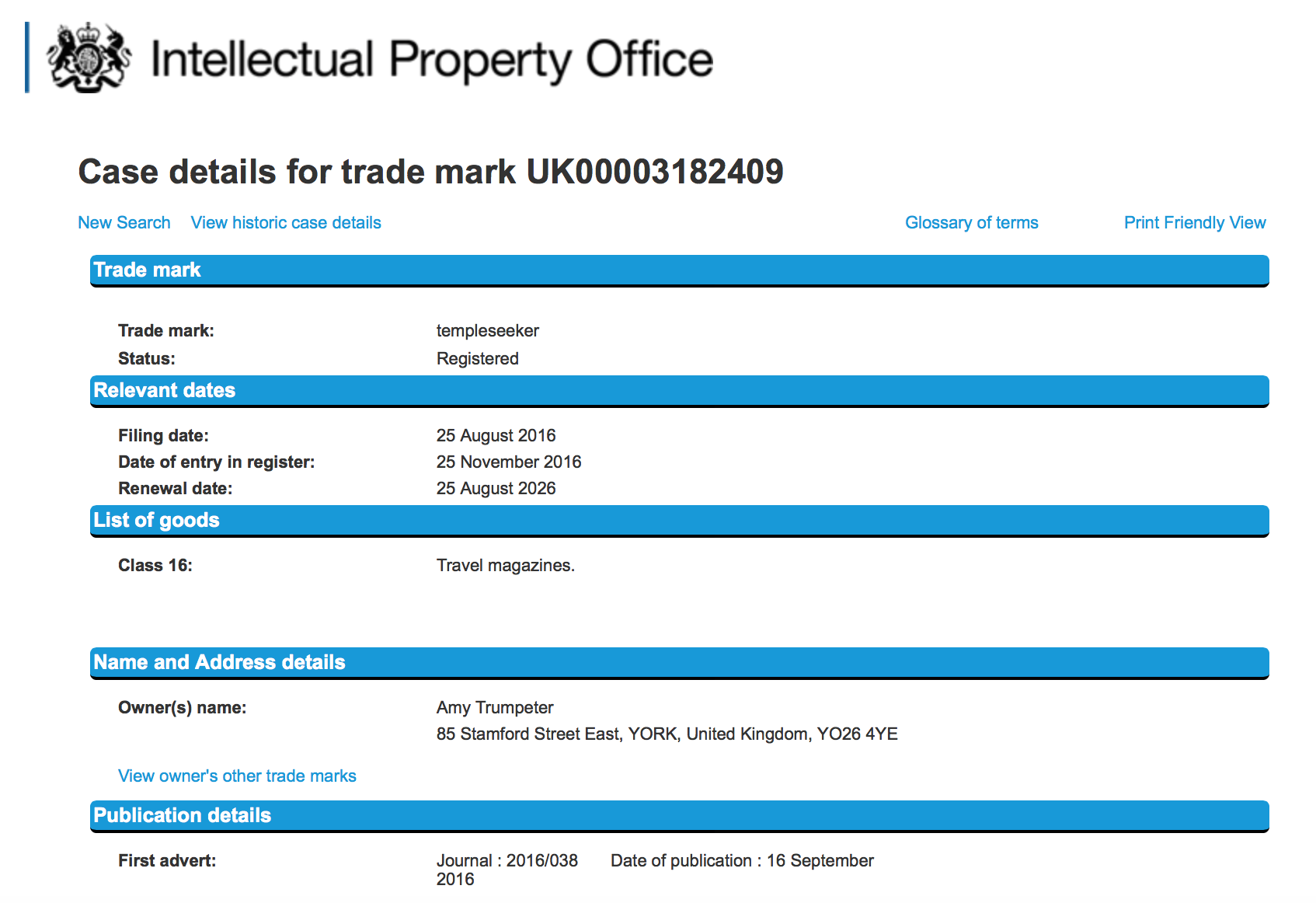
At this point, you are ready to fill in the official forms with Pinterest and Instagram. As you now have legal ownership of this name in the form of a trademark, you can register an official complaint.
On Pinterest, you need to fill out the Trademark Issue Notification form.
On Instagram, you need to register the issue with the help centre under Questions about Usernames. Fill in the answers as follows, and then check the box that says ‘I wish to allege an infringement of my trademark rights’.
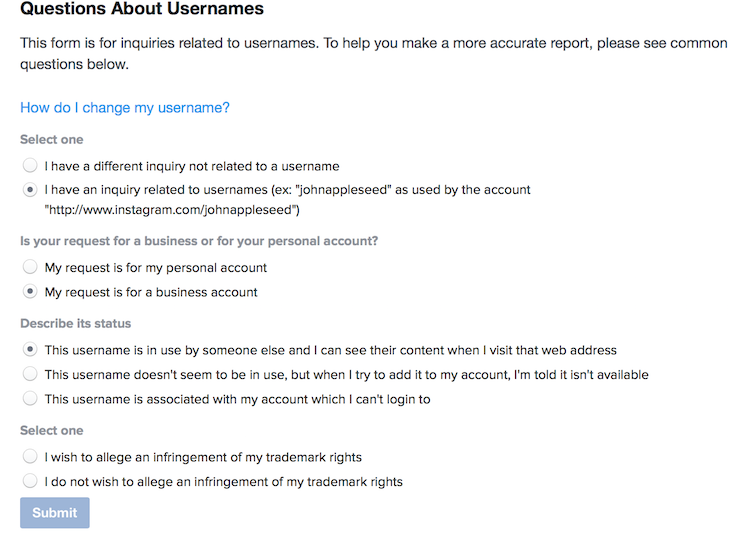
You will then be asked a series of questions and asked to upload a screenshot or certificate to prove your registered trademark. You can state whether you want the other account (that is a trademark infringement) closed or the username transferred to you, so opt for the second.
I filled in these forms and logged my complaint with both Instagram and Pinterest. Within weeks, Instagram had taken my username @templeseeker off Jay Johnson and given it to me!
A couple of weeks later, I got the following email from Pinterest…
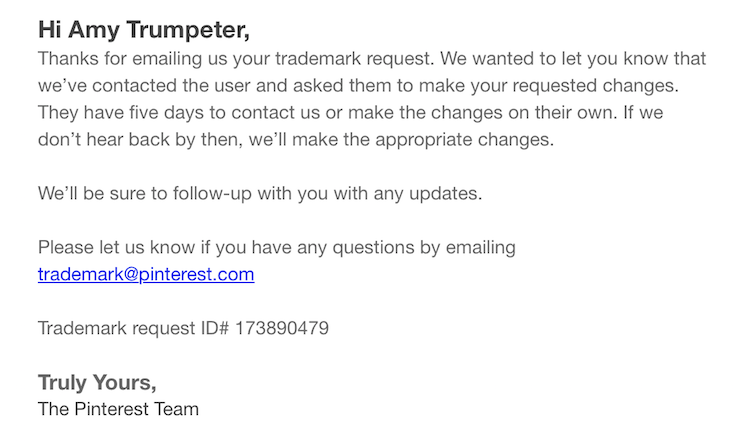
Sounds like my Pinterest account will also be updated with @templeseeker any day now!
So that’s how to get your username back on Instagram and Pinterest!
Follow my new blog…
If you are interested in more social media tips for blogging, you might also like to read about…
