Trumpeter Media uses affiliate marketing. An affiliate advertising program designed to provide a means for us to earn fees by linking to this product and affiliated sites. Other affiliate links may be used in this article, but they do not impact on the price that you pay (in fact you get to use my discounts!) and they help me to get this information to you for free.
Pinterest is developing and growing all the time. Last year, Pinterest distinguished between business and personal accounts, which was a fantastic positive change and a real move forward for business users. More recently, Pinterest has added features to it’s search facility and enabled us to create map with pins. Very exciting stuff!
Exploring Interests on Pinterest
You can preview and explore interests on Pinterest by clicking the button in the top left hand corner of the screen when you are logged in. You can explore pins that are inspired by your interests!
How to Create ‘Map with Pins’ on Pinterest
Here’s how to create map with pins using Pinterest….
- Log into your Account.
- Click on your profile icon in the top right, and select your boards and pins.
- Select the Board that you want to add a map to.
- Click ‘Edit Board’
- On the edit board screen you will find a button for ‘add a map’ – switch it on.
- Save Changes.
- Your map will appear!
Once you have got to this stage, you can create ‘Map with pins’ by adding places to your pins. You can either go onto your pin and add a place from there, or you can go on the map, add a location and then upload pins that were taken in that loaction.
Here you can see that I have added a location to my Arbonne Advantage Conference venue that I attended for my Online Home Business – Birmingham, UK.
What works well on Pinterest Maps?
If you want to know what works well on Pinterest maps, here are a few ideas to get you started…
- Family holidays
- International Travel
- International Business conferences
- International Expansion for your business
- Where your business offices are based
- Vision board – set your travel goals for 2014!
What do you think of Maps on Pinterest?
Do you use maps on your Pinterest boards? How do Pinterest maps work for you personally and in business? Do share your comments on this blog and let us know how you are using Pinterest maps.
If you enjoyed this article you might also like to read about pinterest secret boards

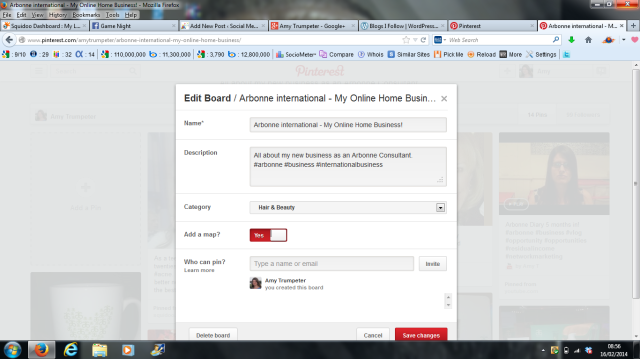
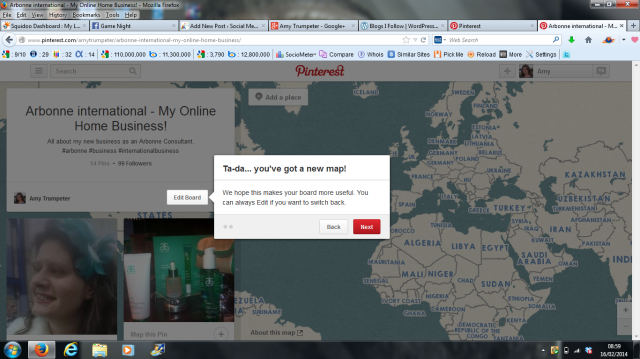

One thought on “Create Map with Pins on Pinterest”